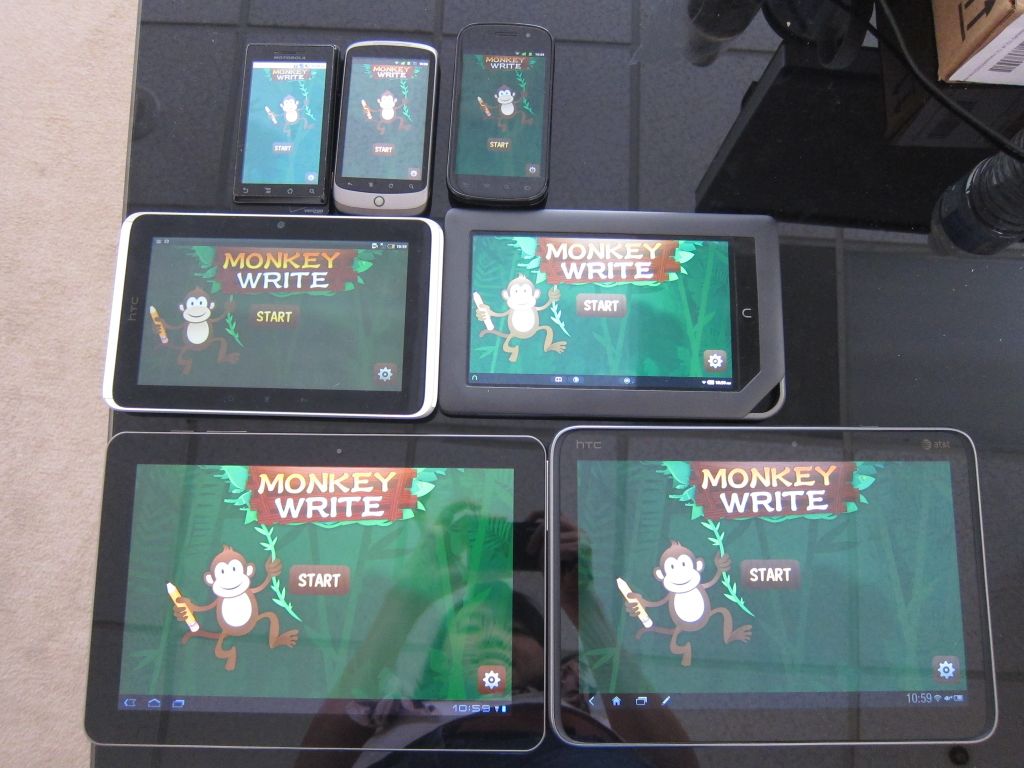
Many devices
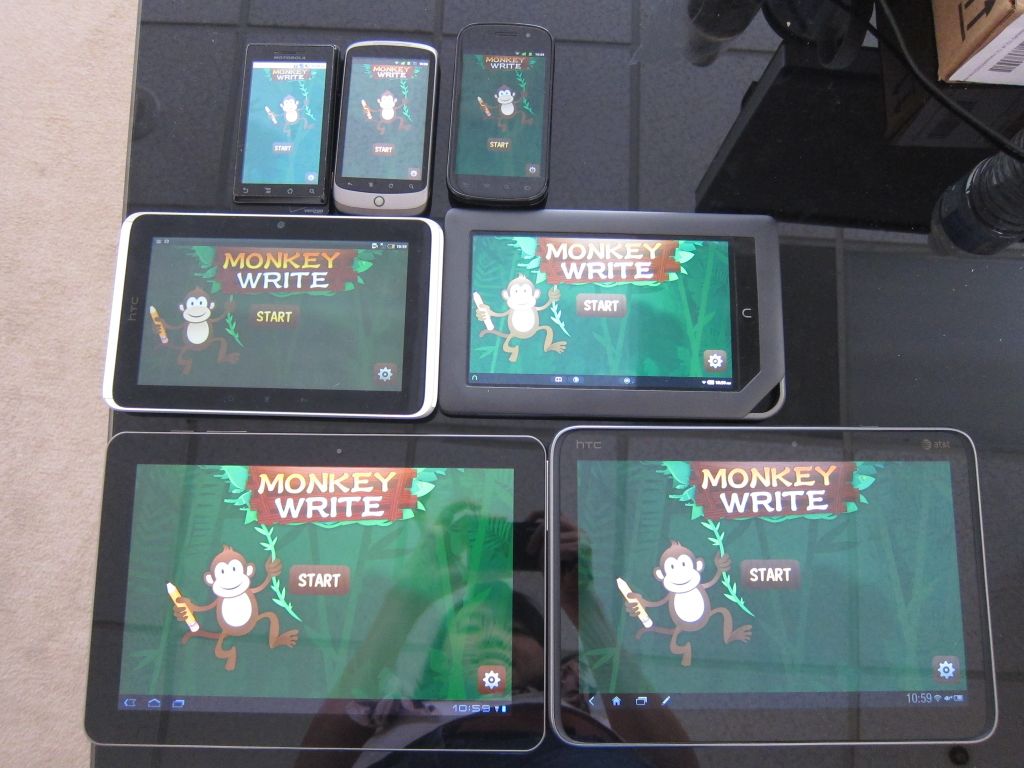
Various size, resolution, density, ratio
| Name | Diagonal | Resolution | PPI | Ratio |
|---|---|---|---|---|
| HTC Magic | 3.2" | 320x480 | 181 | 2:3 |
| Nexus One | 3.7" | 480x800 | 252 | 3:5 |
| HTC Evo 3D | 4.3" | 960x540 | 256 | 16:9 |
| Galaxy Note | 5.3" | 800x1280 | 285 | 5:8 |
| Kindle Fire | 7" | 1024x600 | 169 | 16:9 |
| NOOK Color | 7" | 1024x600 | 169 | 16:9 |
| HTC JetStream | 10.1" | 1280x800 | 149 | 5:8 |
No absolute co-ordinates
- Everything is relative
- Think proportionally
- Backgrounds: sketchable or tileable
- Allow scrolling
Initial implementation
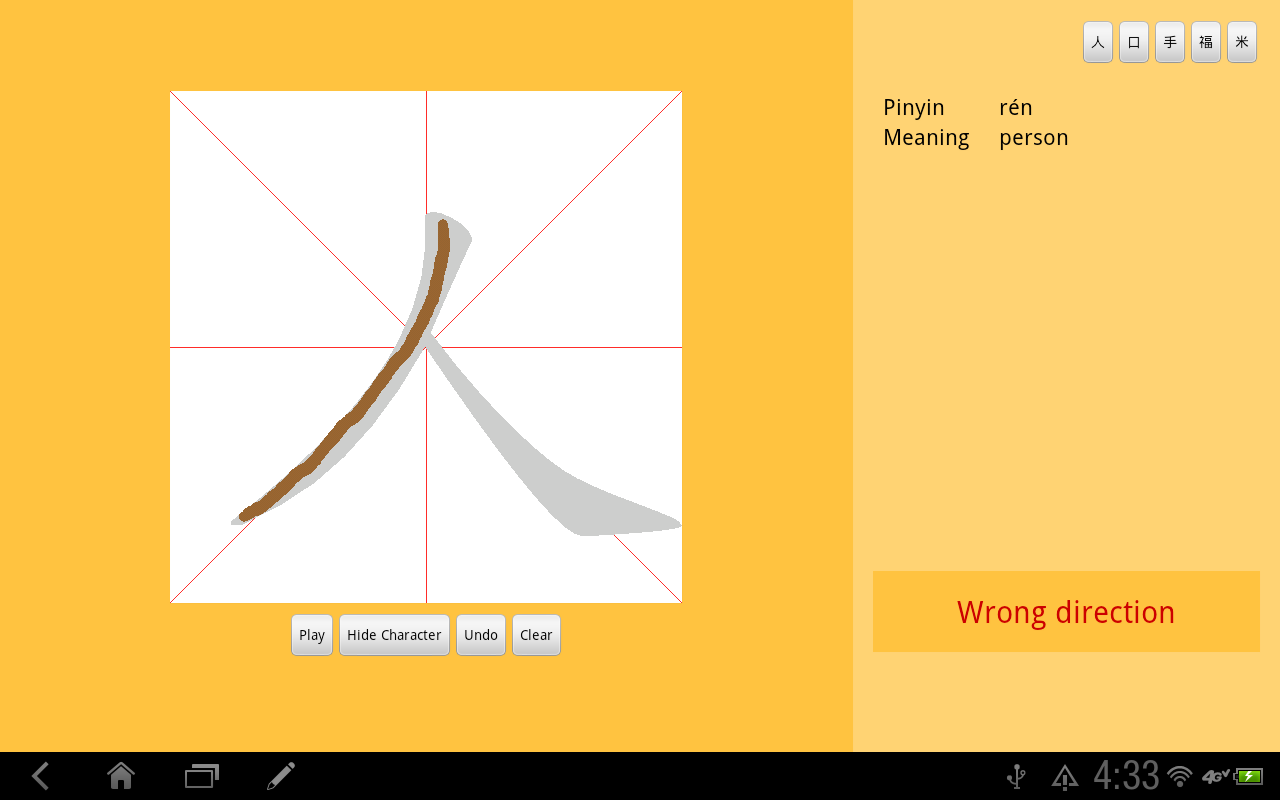
Flowchart with other screens
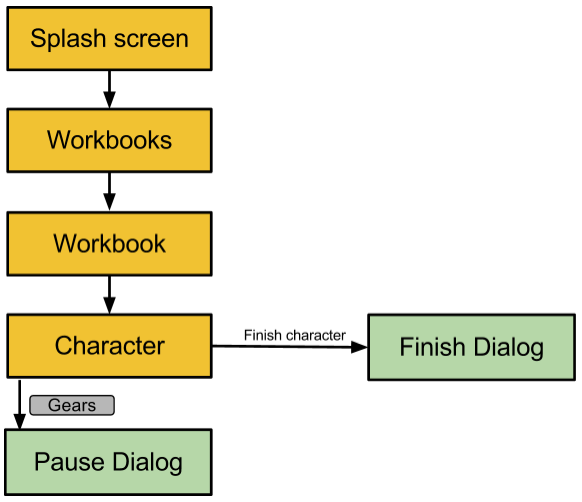
Styled Character Screen

Actual Character Screen
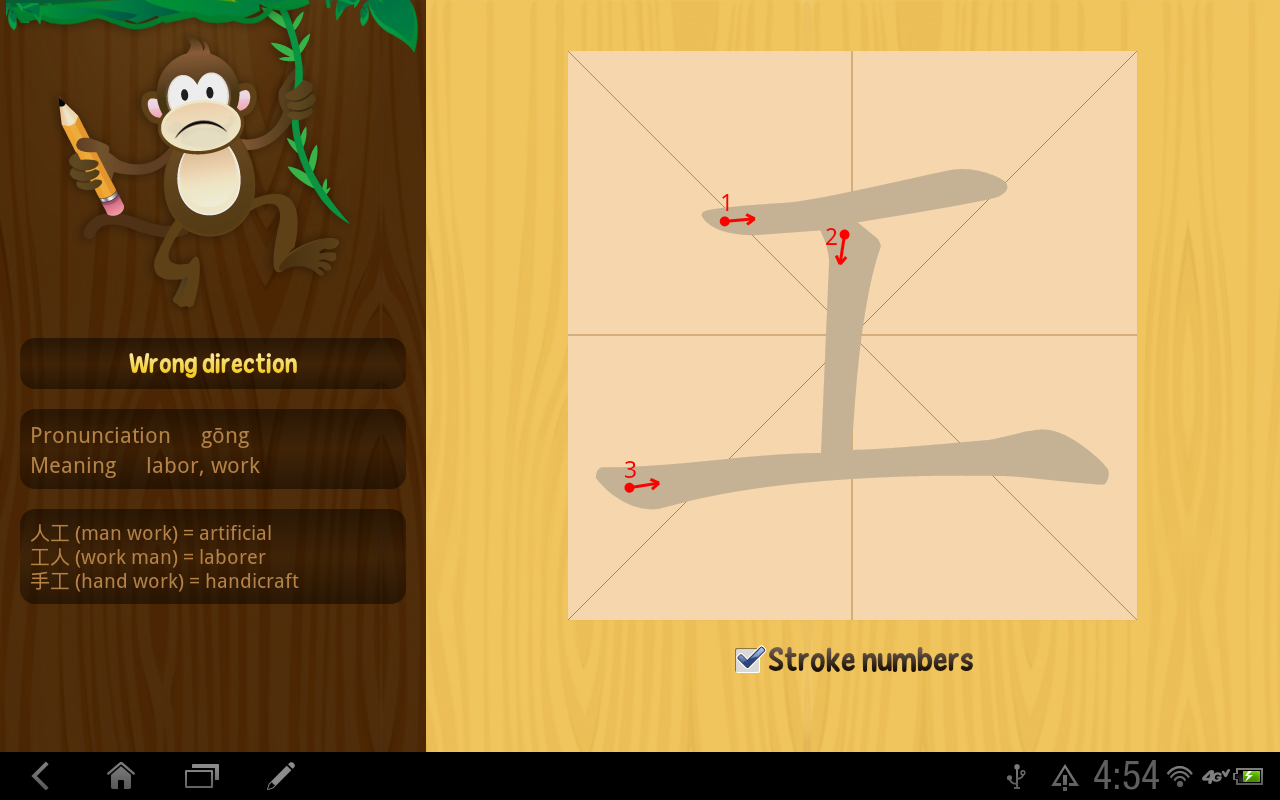
Divide by ratio
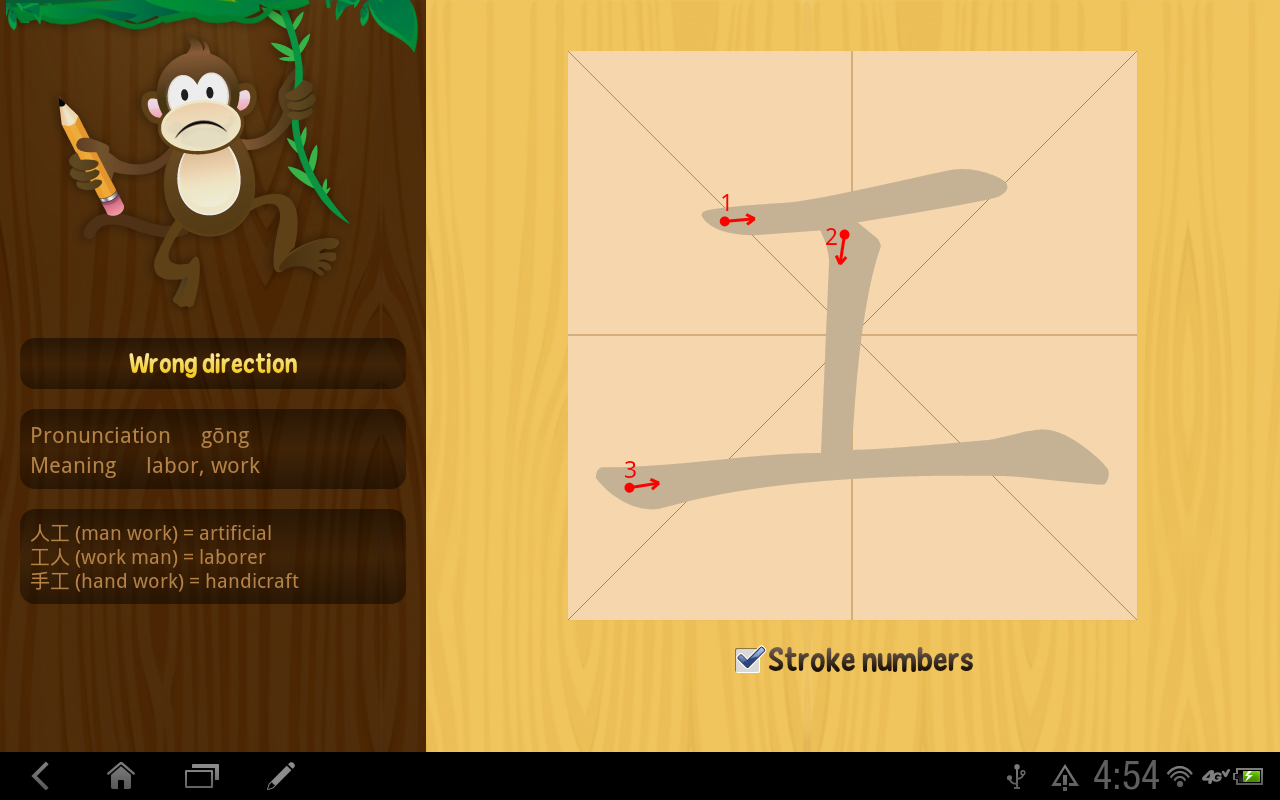

layout_weight
<LinearLayout
xmlns:android="http://schemas.android.com/apk/res/android"
android:layout_height="match_parent"
android:layout_width="match_parent"
android:orientation="horizontal" >
<View
android:layout_height="match_parent"
android:layout_width="0dp"
android:layout_weight="1"
android:background="#c90" />
<View
android:layout_height="match_parent"
android:layout_width="0dp"
android:layout_weight="2"
android:background="#630" />
</LinearLayout>
Variable width background
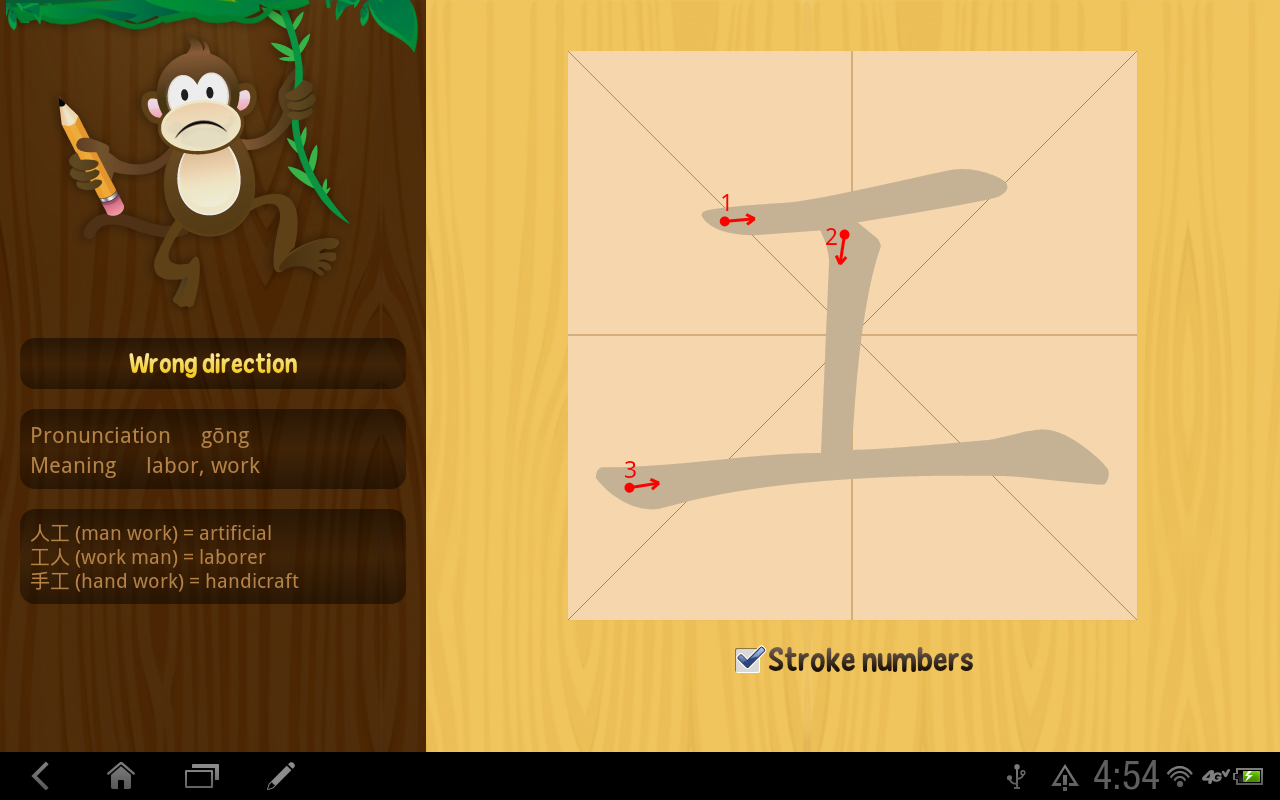
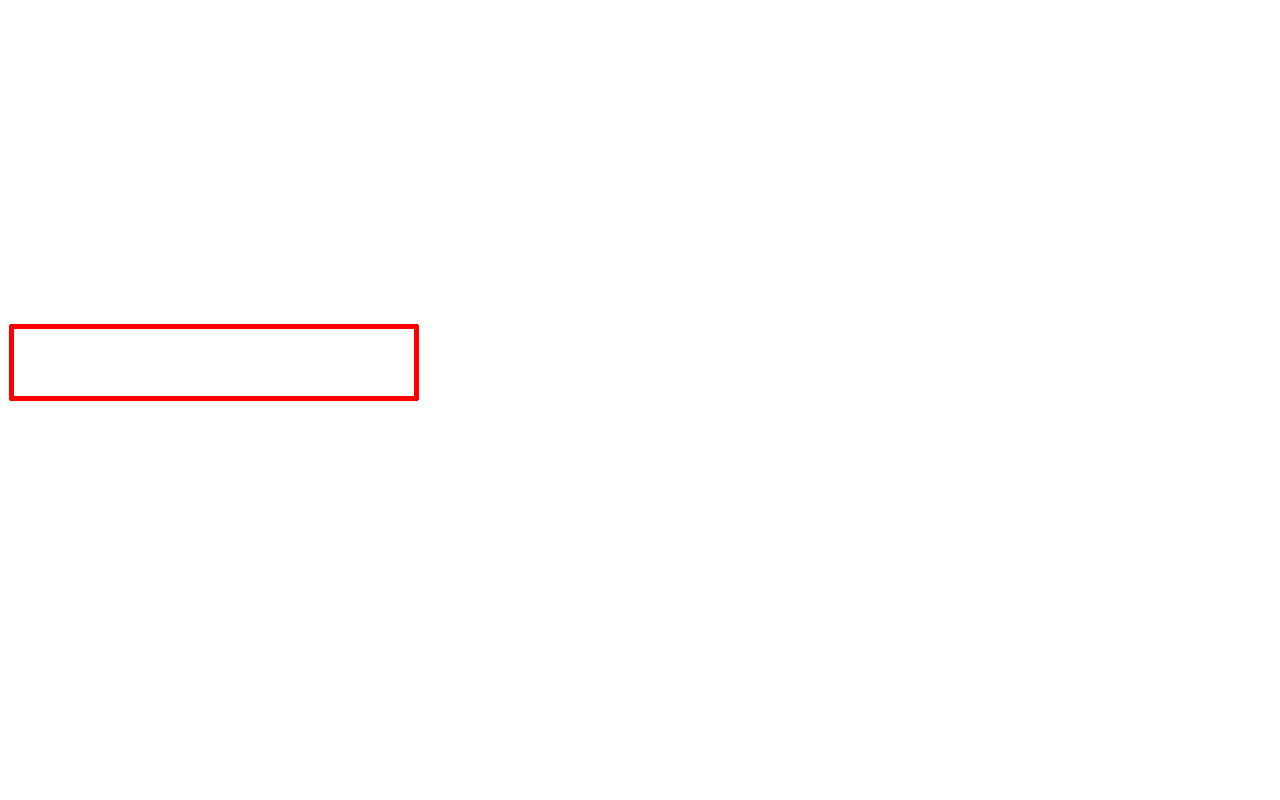
res/drawable/box.xml
<shape xmlns:android="http://schemas.android.com/apk/res/android">
<corners android:radius="15dp" />
<gradient
android:startColor="#7000"
android:centerColor="#3000"
android:endColor="#7000"
android:angle="270" />
</shape>
box.xml as background
<TextView
android:layout_width="match_parent"
android:layout_height="wrap_content"
android:background="@drawable/box"
/>
Variable height
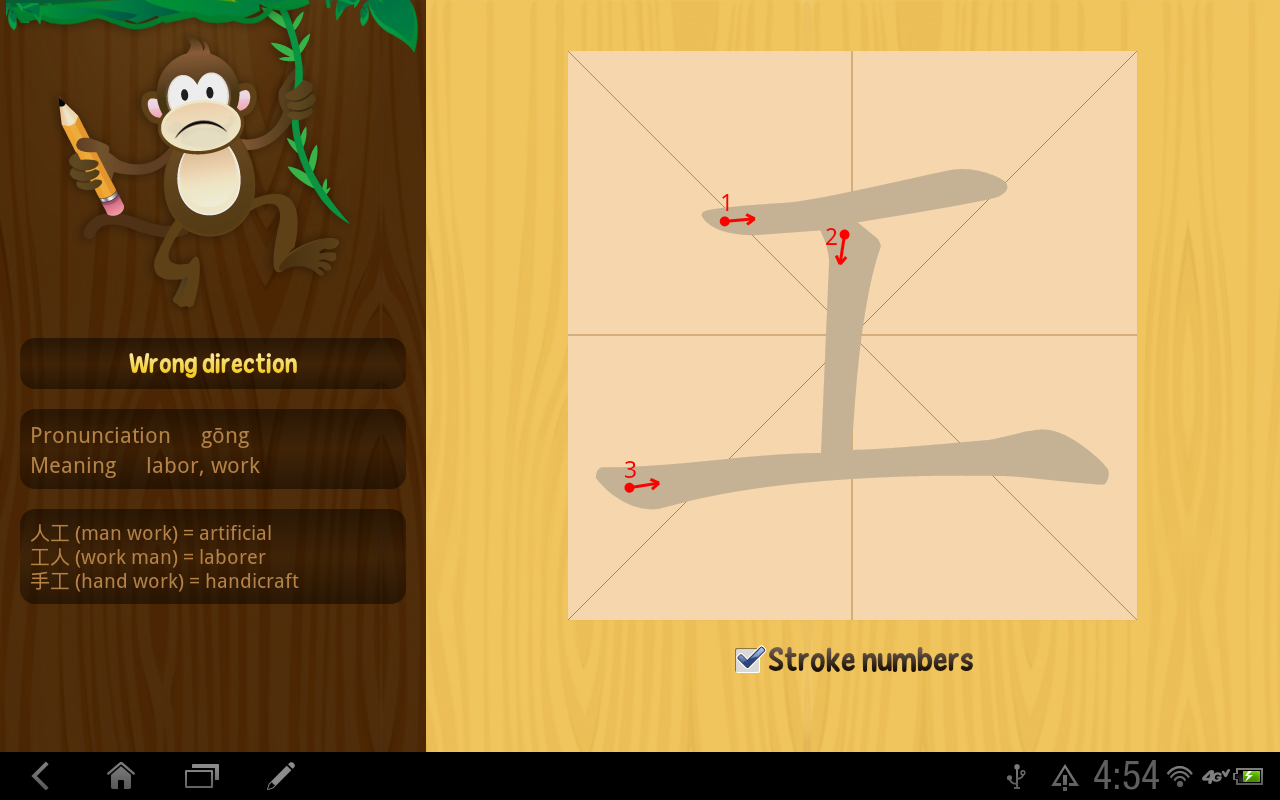
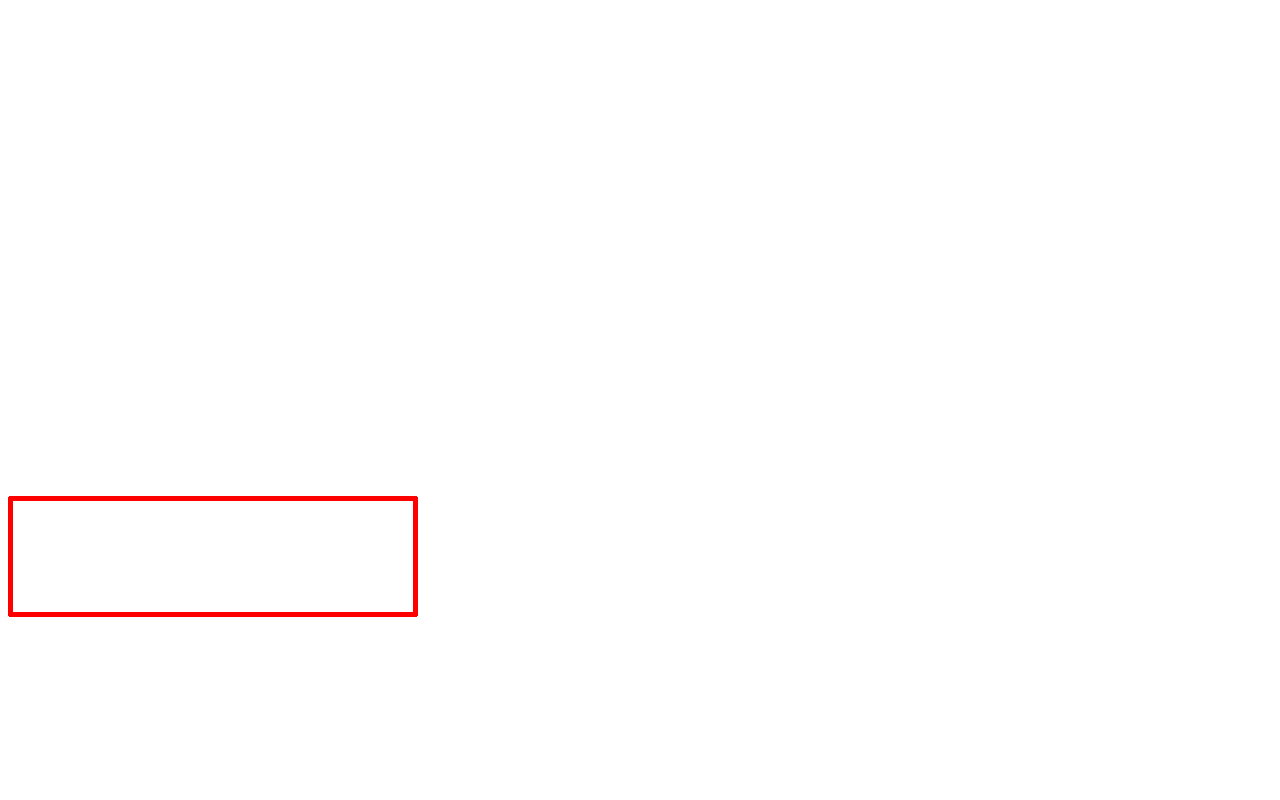
Assign remaining height
<LinearLayout
xmlns:android="http://schemas.android.com/apk/res/android"
android:layout_width="match_parent"
android:layout_height="match_parent"
android:orientation="vertical" >
<TextView
android:layout_width="wrap_content"
android:layout_height="wrap_content" />
<TextView
android:layout_width="wrap_content"
android:layout_height="0dp"
android:layout_weight="1" />
</LinearLayout>
Scroll
<ScrollView xmlns:android="http://schemas.android.com/apk/res/android" android:layout_width="match_parent" android:layout_height="match_parent"> <LinearLayout android:layout_width="match_parent" android:layout_height="wrap_content" android:orientation="vertical"> <TextView android:layout_width="match_parent" android:layout_height="wrap_content" /> <TextView android:layout_width="match_parent" android:layout_height="wrap_content" /> </LinearLayout> </ScrollView>
Character tracing area
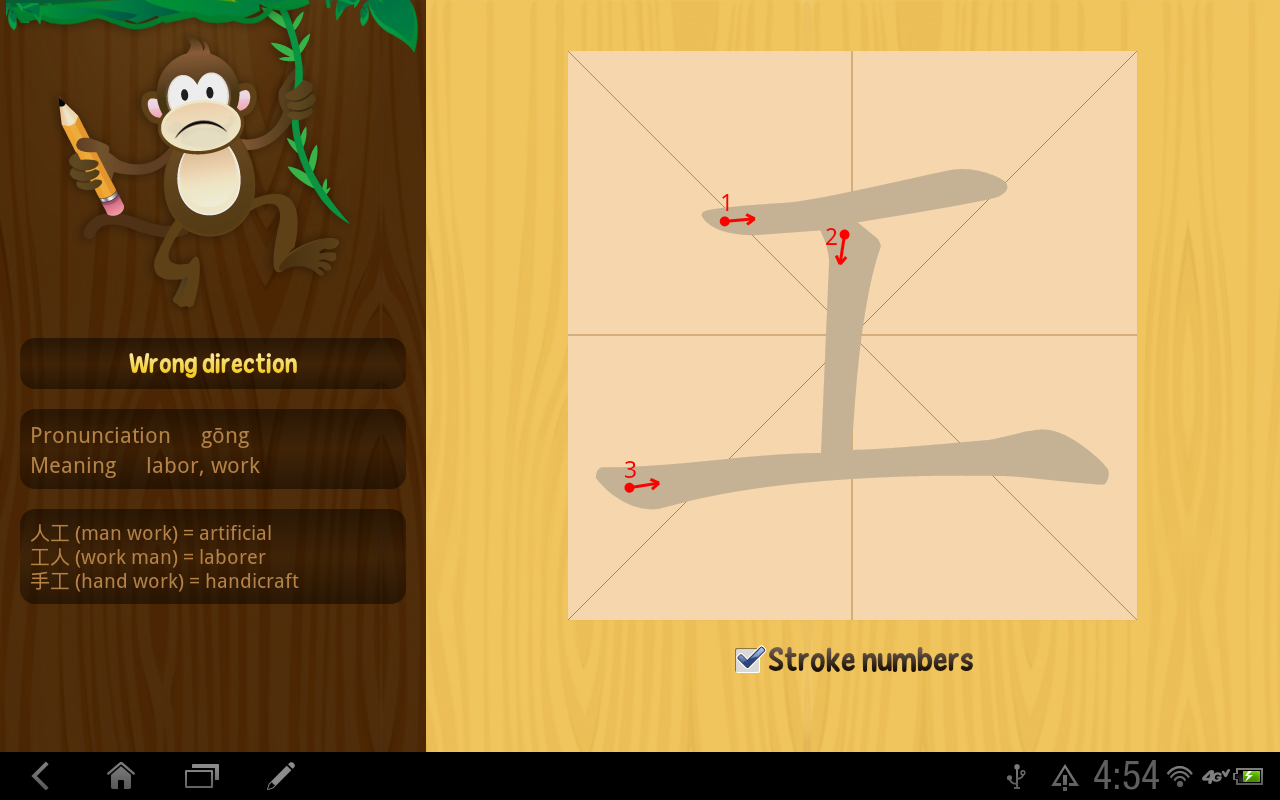
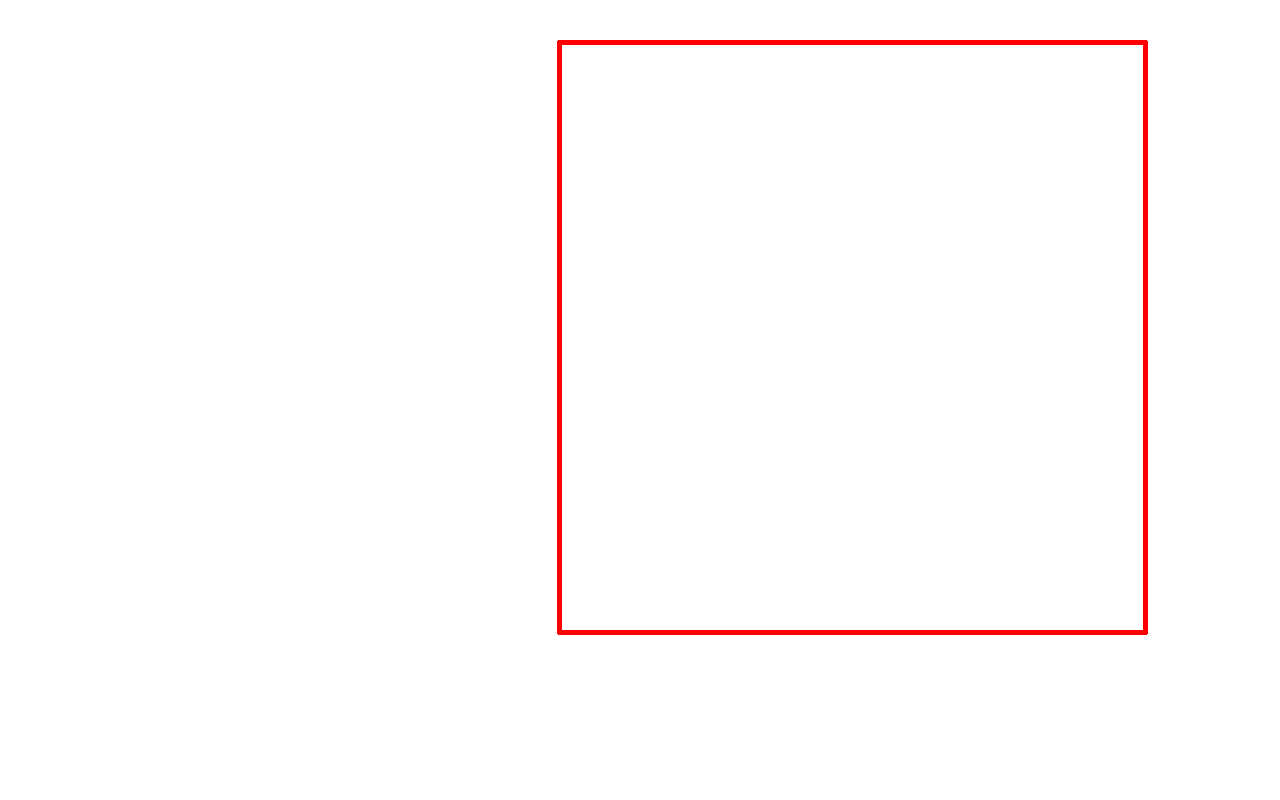
Weight sum
<LinearLayout xmlns:android="http://schemas.android.com/apk/res/android" android:layout_width="match_parent" android:layout_height="match_parent" android:weightSum="9"> <View android:layout_width="0dp" android:layout_height="match_parent" android:layout_weight="5" android:layout_gravity="center" /> </LinearLayout>
What about the height?
Custom view
-
onLayout()
Where is the view? -
onMeasure()
How big? -
onDraw()
What is inside?
SquareView
public class SquareView extends View {
// Constructors omitted
public void onMeasure(
int widthMeasureSpec, int heightMeasureSpec) {
super.onMeasure(widthMeasureSpec, heightMeasureSpec);
int size = Math.min(getMeasuredWidth(), getMeasuredHeight());
setMeasuredDimension(size, size);
}
}
Take the smaller dimension
Texture background
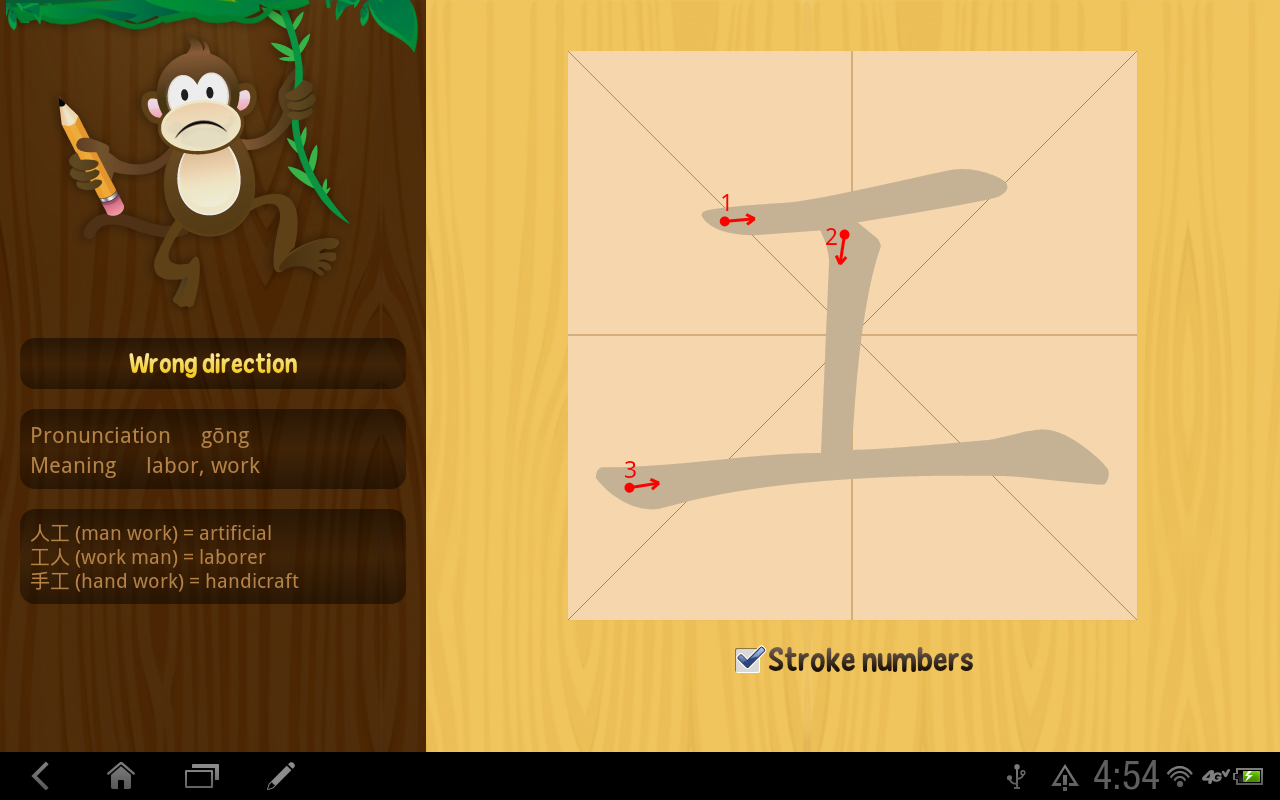
res/drawable/wood_panel_background.xml
<bitmap xmlns:android="http://schemas.android.com/apk/res/android" android:src="@drawable/wood_panel" android:tileMode="mirror" android:dither="true" />
Tile mode
clampReplicates the edge color |
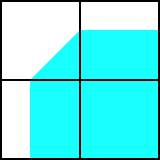
|
repeatRepeats the bitmap in both direction |
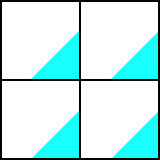
|
mirrorRepeats with alternating mirror images |
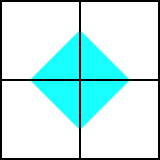
|
7-inch
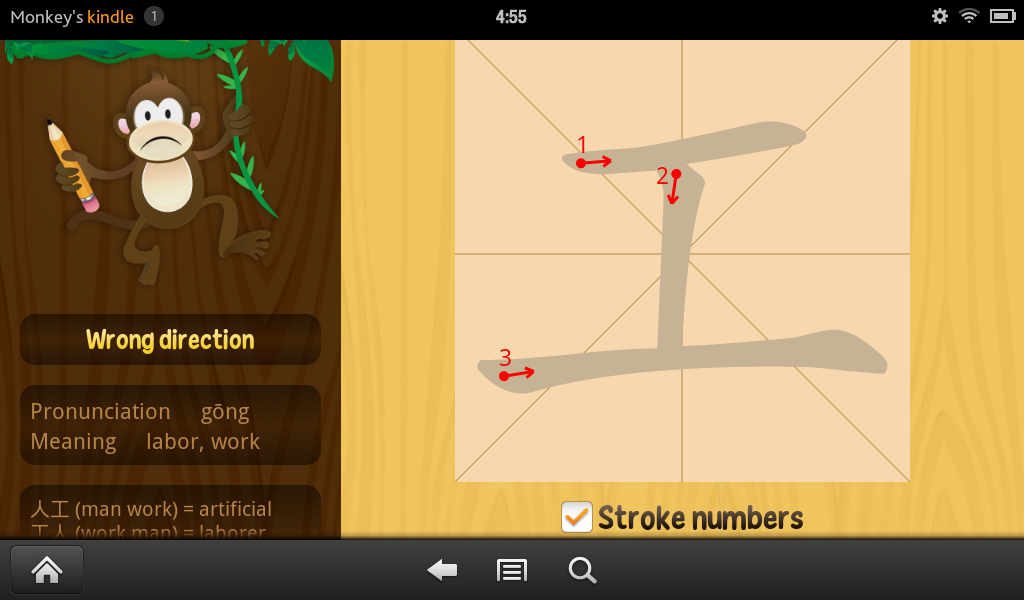
Workbook

Auto fit columns
<GridView
android:layout_width="match_parent"
android:layout_height="match_parent"
android:numColumns="auto_fit"
android:padding="@dimen/workbook_padding"
android:horizontalSpacing="@dimen/workbook_spacing"
android:verticalSpacing="@dimen/workbook_spacing"
android:columnWidth="@dimen/workbook_column_width"
android:scrollbarStyle="outsideOverlay" />
res/values/dimens.xml
<resources> <dimen name="workbook_spacing">13dp</dimen> <dimen name="workbook_column_width">120dp</dimen> <resources>
7-inch
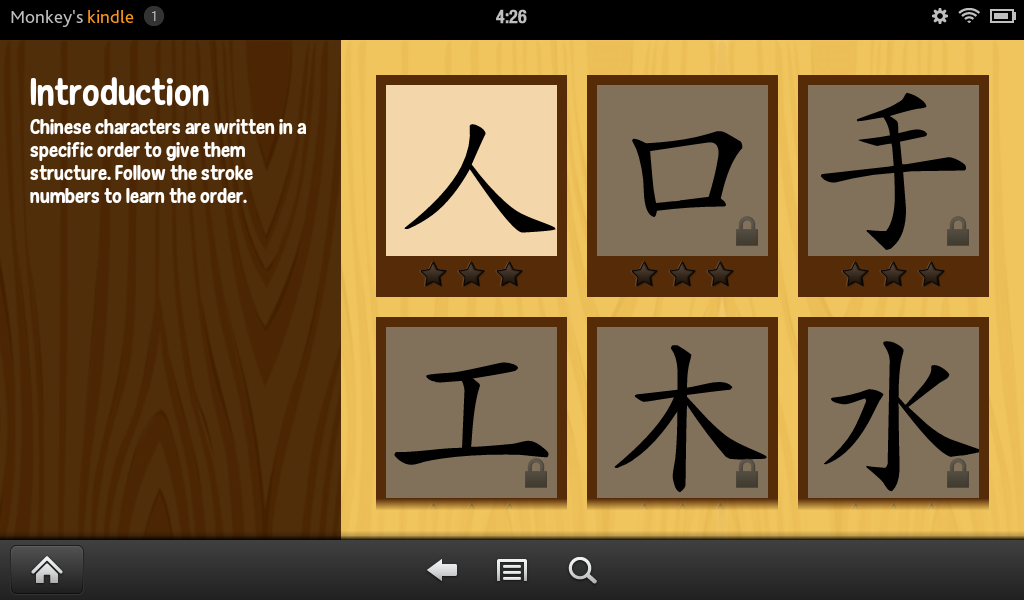
Bookshelf

Bookshelf building blocks


BookshelfGridView
public class BookshelfGridView extends GridView {
// Constructors etc
protected void dispatchDraw(Canvas canvas) {
for (int y = top; y < height; y += mWoodPanelHeight) {
for (int x = mLeftWidth; x < width; x += mWoodPanelWidth) {
canvas.drawBitmap(mWoodPanelImage, x, y, null);
}
}
for (int y = top; y < height; y += mShelfHeight) {
// Draw left edge
// Draw shelf
// Draw right edge
}
super.dispatchDraw(canvas);
}
}
Splash screen
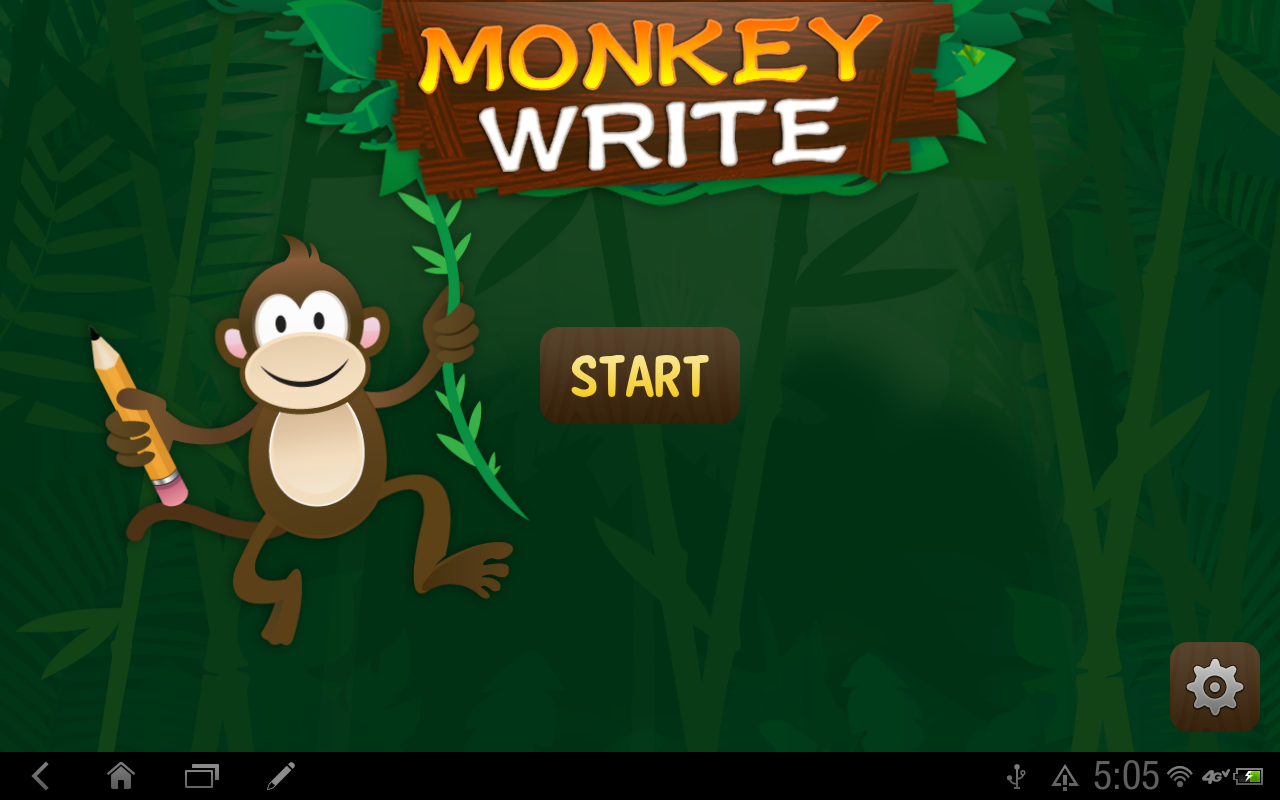
RelativeLayout & FrameLayout
<FrameLayout>
<RelativeLayout>
<Button
android:id="@+id/start_button"
android:layout_centerInParent="true" />
<ImageView
android:id="@+id/monkey"
android:layout_toLeftOf="@id/start_button"
android:layout_centerVertical="true" />
</RelativeLayout>
<ImageView
android:id="@+id/title"
android:layout_gravity="center_horizontal"
android:adjustViewBounds="true" />
</FrameLayout>
How about phones?
- Smaller screen
- Portrait vs landscape
Too wide for a phone
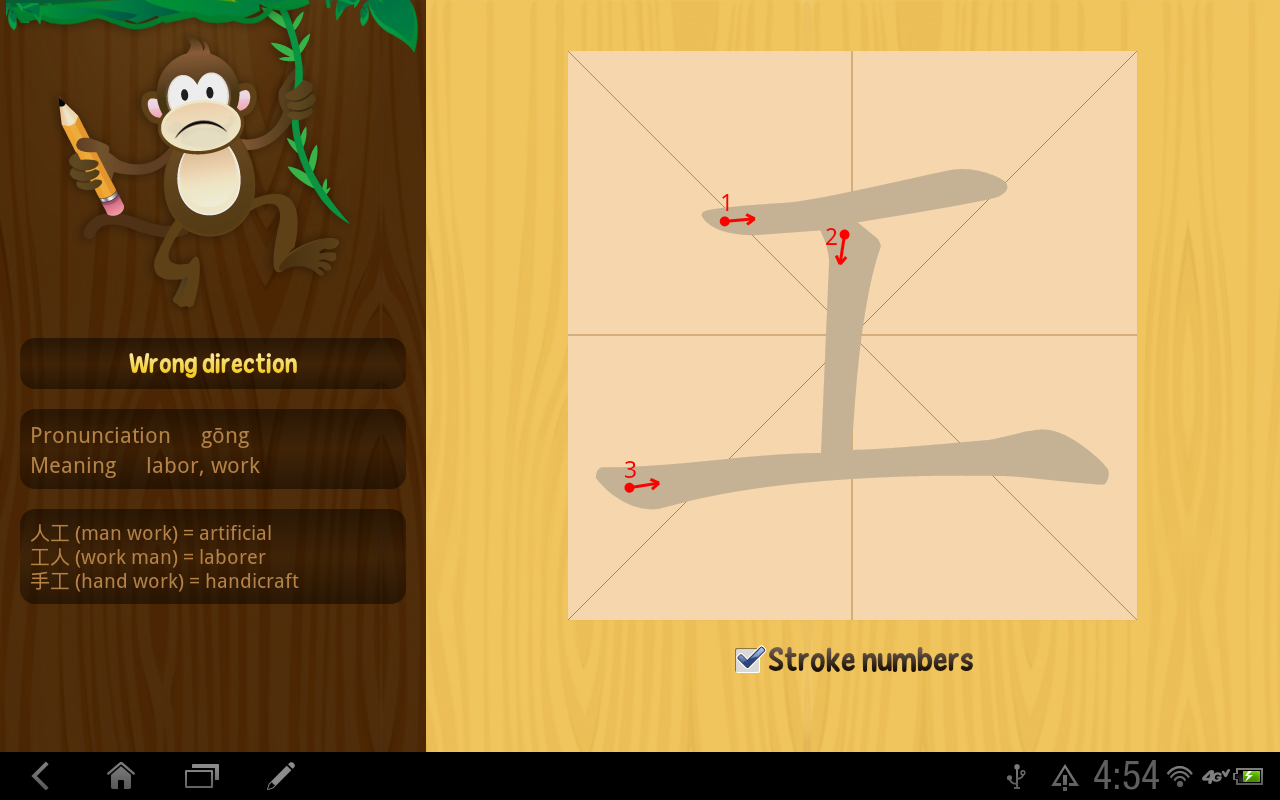
Portrait layout
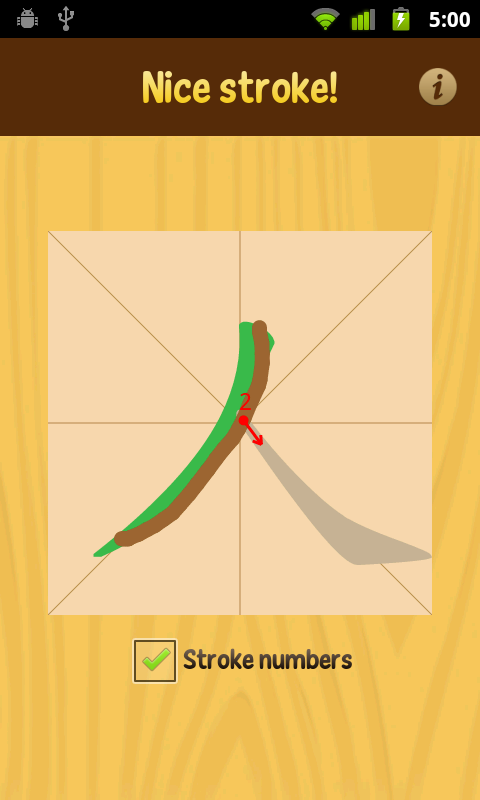
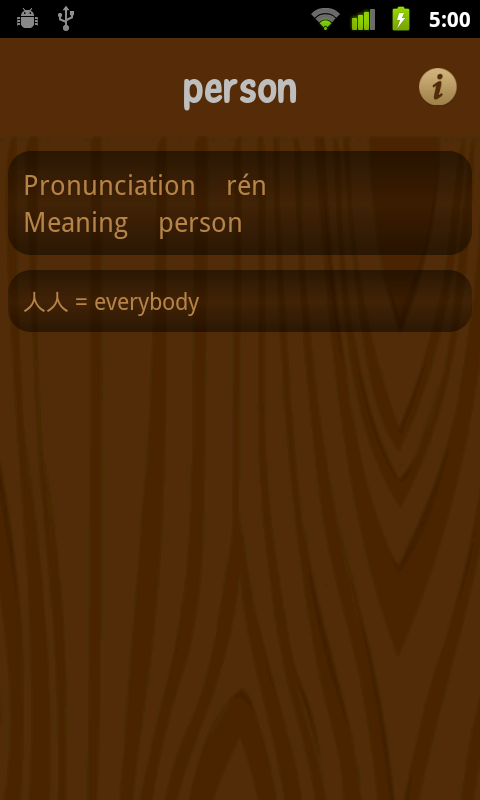
onClick in xml
<ImageView android:layout_width="wrap_content" android:layout_height="wrap_content" android:src="@drawable/info" android:onClick="toggleInfo" />
public void toggleInfo(View v) {
// Switch between character tracing and info display
}
Resource folders
- res/layout
- res/layout-land
- res/values
- res/values-large
- res/drawable
- res/drawable-hdpi
- res/drawable-large-land
One orientation per device
public static boolean isLargeScreen(Activity activity) {
DisplayMetrics metrics
= activity.getResources().getDisplayMetrics();
int longSize = Math.max(metrics.widthPixels, metrics.heightPixels);
return (longSize / metrics.density > 960);
}
public static int getPreferredScreenOrientation(Activity activity) {
return isLargeScreen(activity) ?
ActivityInfo.SCREEN_ORIENTATION_LANDSCAPE :
ActivityInfo.SCREEN_ORIENTATION_PORTRAIT;
}
// In activity
public void onCreate(Bundle savedInstanceState) {
super.onCreate(savedInstanceState);
setRequestedOrientation(Util.getPreferredScreenOrientation(this));
}
No sensor
<!-- AndroidManifest.xml -->
<activity
android:name=".CharacterActivity"
android:screenOrientation="nosensor" />
Workbook
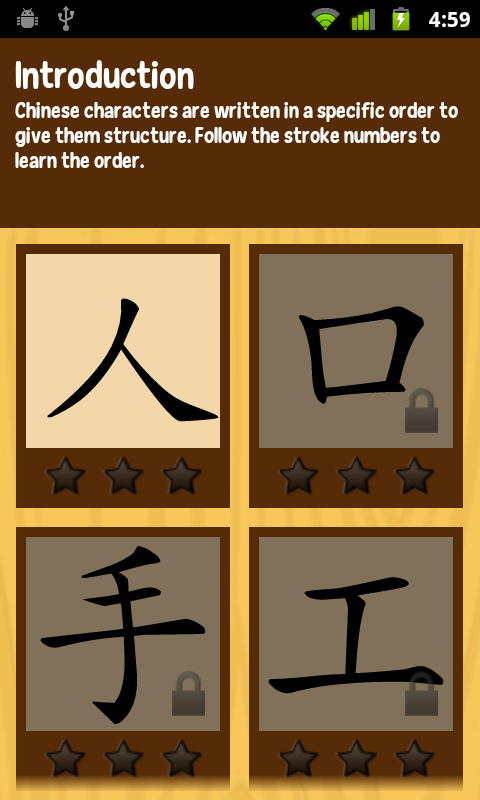
Bookshelf
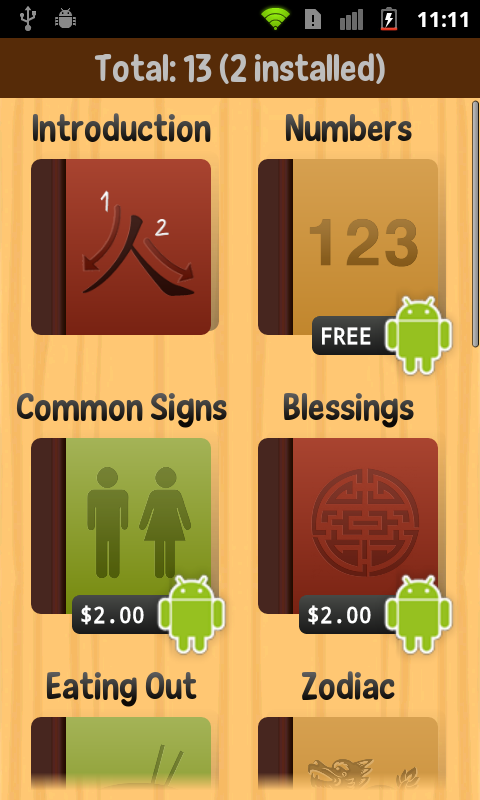
Splash

Tool box
- RelativeLayout
- Proportional width and height
- Allow scrolling
- Resource folders (orientation, size, density)
- Shape xml
- 9-patch
- Background tiles
- DisplayMetrics
- Custom view
Be flexible

Thank you!
- http://is.gd/FluidAndroidLayouts
- http://www.monkeywriteapp.com
- http://blog.sqisland.com
- http://twitter.com/chiuki

Don't forget to download Monkey Write!
Rate this talk
http://joind.in/7892