- TextView
- EditText
- Button
- Spinner
- DatePicker
Built-in Components
Why custom components?
- Modularize repeated code
- Access protected methods
- Optimize rendering speed
- Complete control with draw, measure and layout
Simple view, container and compound control
| Simple View | Container | Compound Control |
|---|---|---|
|
↳ TextView ↳ EditText ↳ Button ↳ ImageView ↳ ImageButton |
↳ AdapterView ↳ ListView ↳ Gallery ↳ GridView ↳ LinearLayout ↳ RelativeLayout ↳ FrameLayout ↳ TableLayout |
↳ DatePicker ↳ TwoLineListItem |
Custom components
- Shortcut View and ViewGroup
- Custom View
- Custom ViewGroup
Shortcut View and ViewGroup
Modularize repeated code
- Subclass existing widget
- Group existing widgets into compound control
TextView showing date
http://github.com/chiuki/android-date-view
<TextView android:id="@+id/date" android:layout_width="match_parent" android:layout_height="wrap_content" />
TextView dateView = (TextView) findViewById(R.id.date);
SimpleDateFormat dateFormat = new SimpleDateFormat("yyyy-MM-dd");
String today = dateFormat.format(Calendar.getInstance().getTime());
dateView.setText(today);
TextView showing date: screenshot
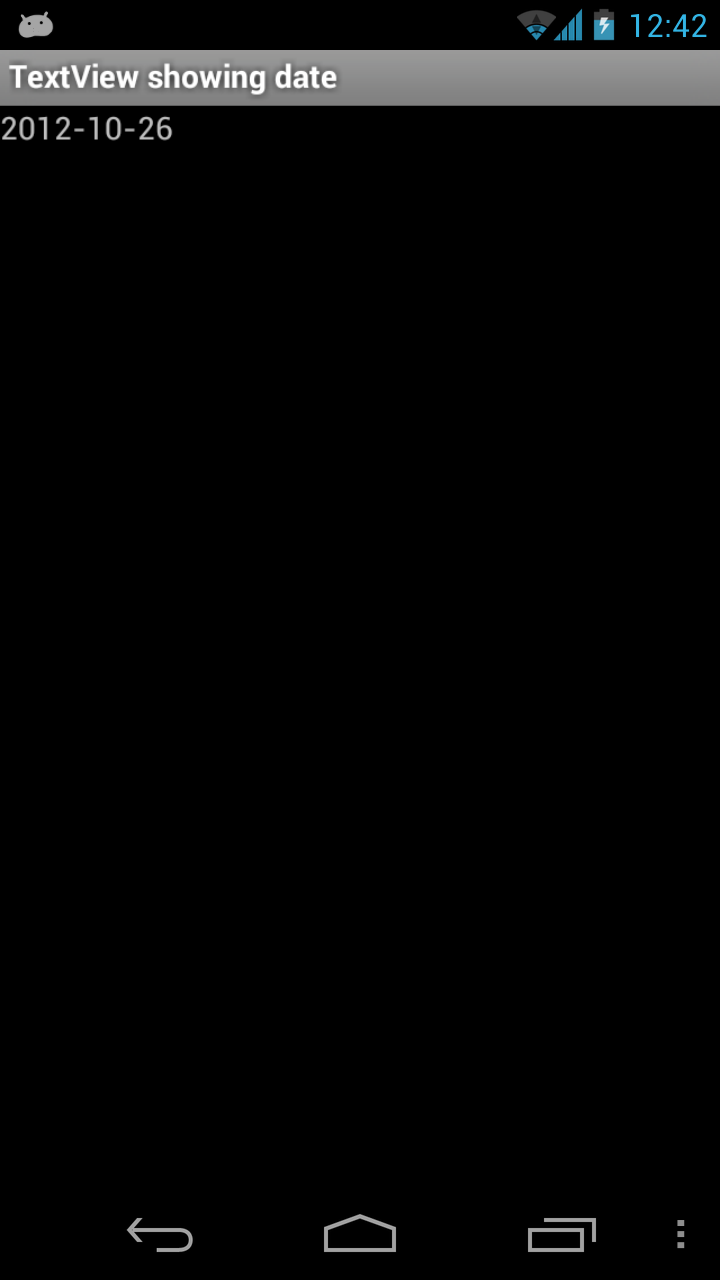
DateView: constructor
package com.sqisland.android.dateview;
public class DateView extends TextView {
public DateView(Context context) {
super(context);
}
public DateView(Context context, AttributeSet attrs) {
super(context, attrs);
}
public DateView(Context context, AttributeSet attrs, int defStyle) {
super(context, attrs, defStyle);
}
}
DateView: setDate
public class DateView extends TextView {
public DateView(Context context) {
super(context);
setDate();
}
public DateView(Context context, AttributeSet attrs) {
super(context, attrs);
setDate();
}
public DateView(
Context context, AttributeSet attrs, int defStyle) {
super(context, attrs, defStyle);
setDate();
}
}
DateView: setDate
private void setDate() {
SimpleDateFormat dateFormat = new SimpleDateFormat("yyyy-MM-dd");
String today = dateFormat.format(Calendar.getInstance().getTime());
setText(today); // self = DateView = subclass of TextView
}
DateView: create with code
public class DateActivity extends Activity {
@Override
public void onCreate(Bundle savedInstanceState) {
super.onCreate(savedInstanceState);
DateView dateView = new DateView(this);
setContentView(dateView);
}
}
DateView: create with xml
public class DateActivity extends Activity {
@Override
public void onCreate(Bundle savedInstanceState) {
super.onCreate(savedInstanceState);
setContentView(R.layout.main);
}
}
<com.sqisland.android.dateview.DateView android:layout_width="match_parent" android:layout_height="wrap_content" />
LengthPicker
http://github.com/chiuki/android-length-picker
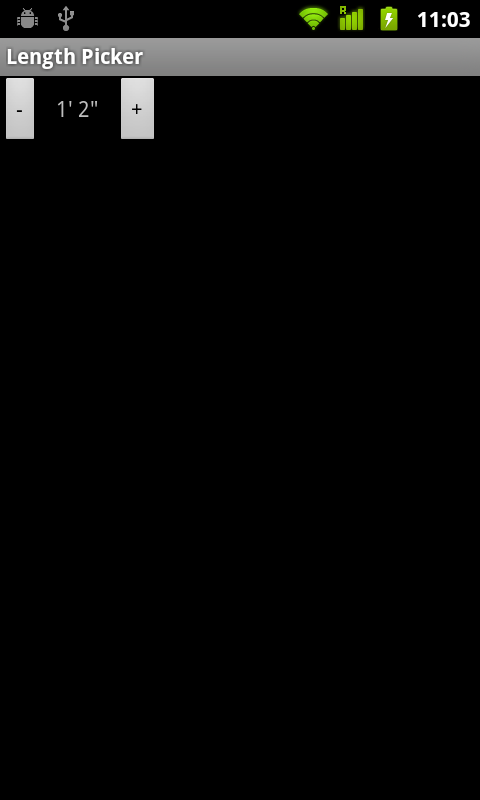
Fully customized components
- onLayout
- onMeasure
- onDraw / dispatchDraw
Android layout procedure
requestLayoutup to ViewRootmeasureall childrenlayoutall children
Custom View
Customize size and appearance of the View
onMeasure- how big?onDraw- what to show?
onMeasure
void onMeasure(int widthMeasureSpec, int heightMeasureSpec);
- Measure its own size according to measure spec
- Call
setMeasuredDimensionto store results
MeasureSpec
-
UNSPECIFIED- anything goes! -
AT_MOST- as large as the specified size -
EXACTLY- as given by parent
SquareView
http://github.com/chiuki/android-square-view
public void onMeasure(int widthSpec, int heightSpec) {
super.onMeasure(widthSpec, heightSpec);
int size = Math.min(getMeasuredWidth(), getMeasuredHeight());
setMeasuredDimension(size, size);
}
→
onDraw
void onDraw(Canvas canvas);
- drawLine
- drawRect
- drawCircle
- drawPath
- drawText
- drawBitmap
Canvas
- clipRect
- translate
- rotate
- scale
- skew
- save
- restore
Pizza
http://github.com/chiuki/android-pizza
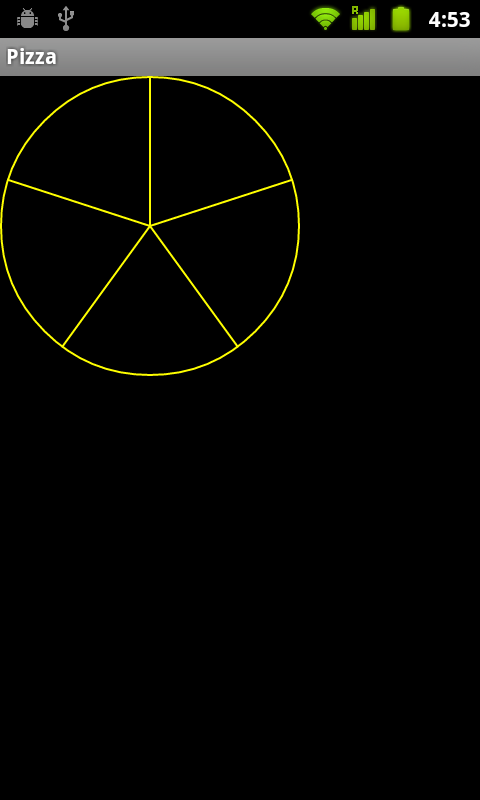
CharacterArea

Custom ViewGroup
Container for positioning child views
onMeasure- how big are the children?onLayout- where are the children?dispatchDraw- adjustments before or after drawing the children
onLayout: PhotoSpiral
http://github.com/chiuki/android-photo-spiral
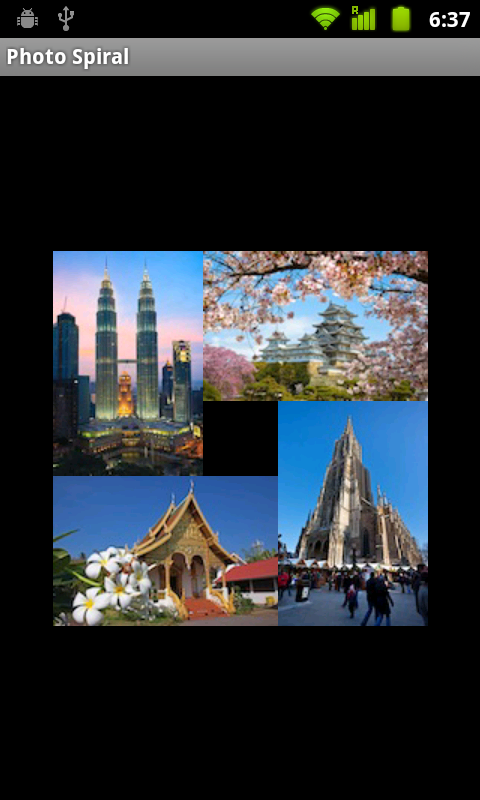
dispatchDraw: Monkey Write Bookshelf

Bookshelf building blocks


BookshelfGridView
public class BookshelfGridView extends GridView {
// Constructors etc
protected void dispatchDraw(Canvas canvas) {
for (int y = top; y < height; y += mWoodPanelHeight) {
for (int x = mLeftWidth; x < width; x += mWoodPanelWidth) {
canvas.drawBitmap(mWoodPanelImage, x, y, null);
}
}
for (int y = top; y < height; y += mShelfHeight) {
// Draw left edge
// Draw shelf
// Draw right edge
}
super.dispatchDraw(canvas);
}
}
Monkey Write CharacterArea
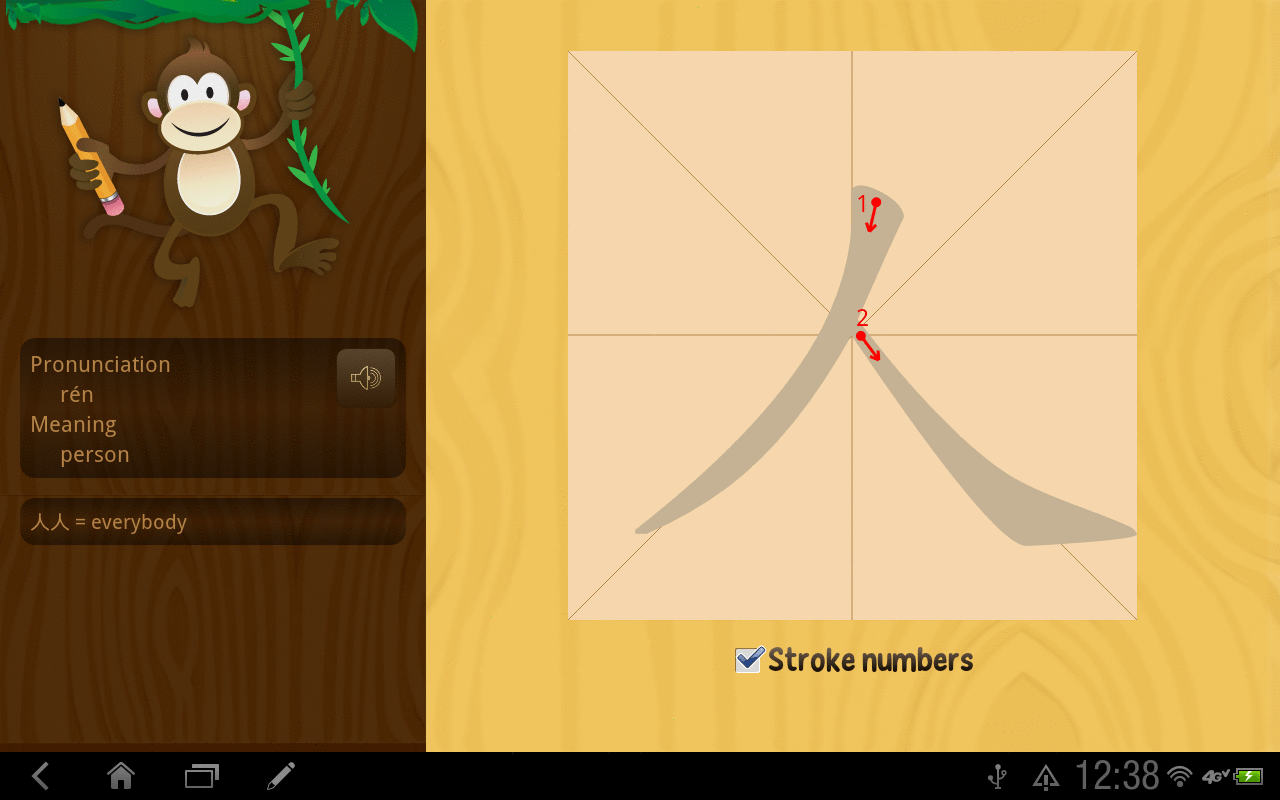
CharacterArea
SurfaceView- Always square
public void onDraw(Canvas canvas) {
canvas.drawColor(mBackgroundColor);
drawGuidelines(canvas);
drawCharacter(canvas);
drawAnimation(canvas);
drawPenStrokes(canvas);
drawStrokeNumbers(canvas);
}
onDraw
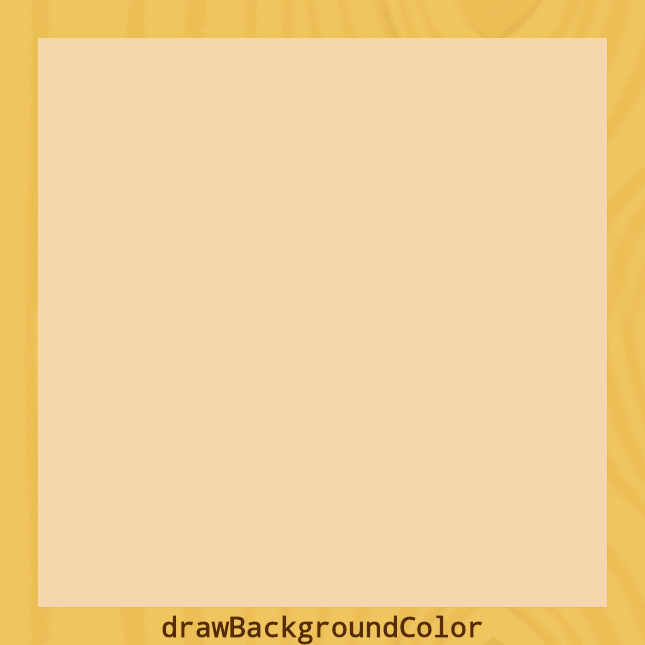
Stroke numbers
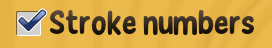
// CharacaterActivity.java
mCharacterArea = (CharacterArea) findViewById(R.id.sketch_pad);
mStrokeNumbersCheckBox = (CheckBox) findViewById(R.id.stroke_numbers_checkbox);
mStrokeNumbersCheckBox.setOnCheckedChangeListener(new OnCheckedChangeListener() {
public void onCheckedChanged(CompoundButton view, boolean isChecked) {
mCharacterArea.toggleStrokeNumbers();
}
});
toggleStrokeNumbers
// CharacterArea.java
public void toggleStrokeNumbers() {
mShowStrokeNumbers = !mShowStrokeNumbers;
}
public void drawStrokeNumbers(Canvas canvas) {
if (!mShowStrokeNumbers) {
return;
}
// Proceed to draw stroke numbers
}
Stroke grade
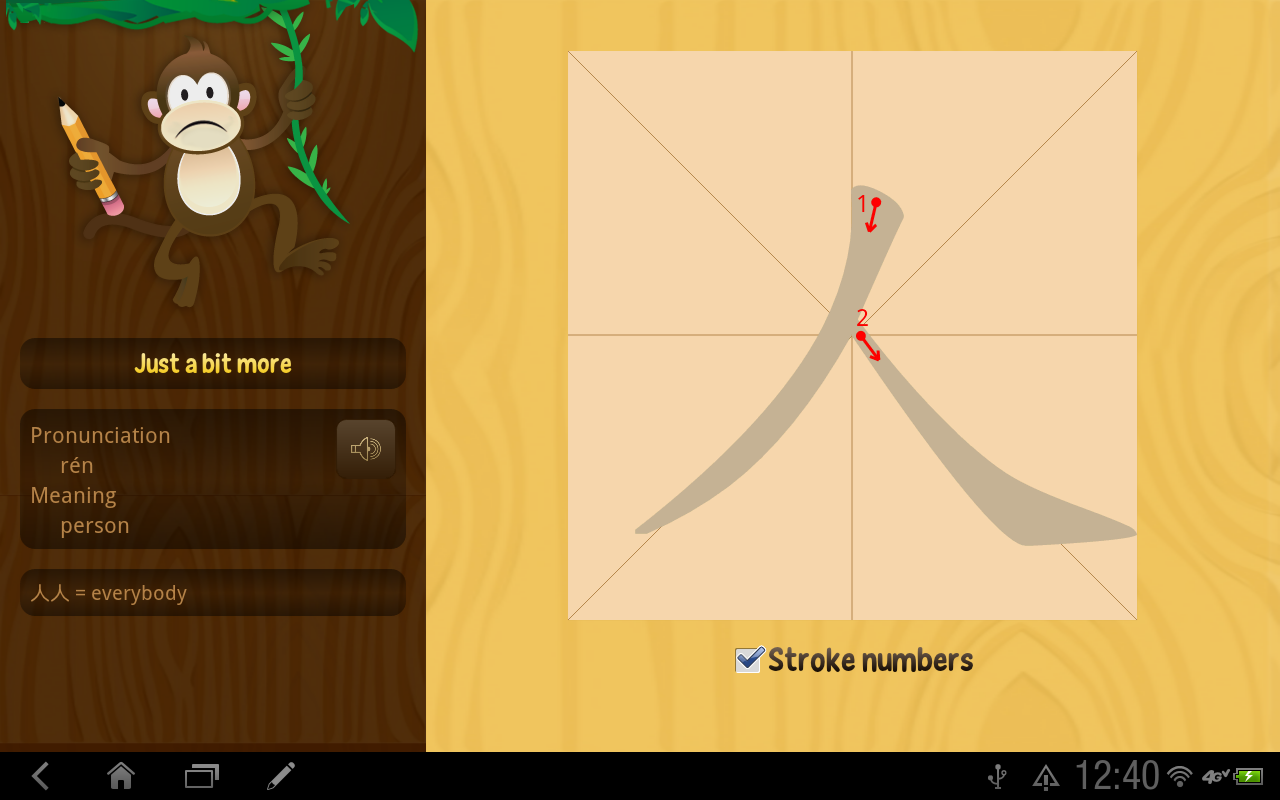
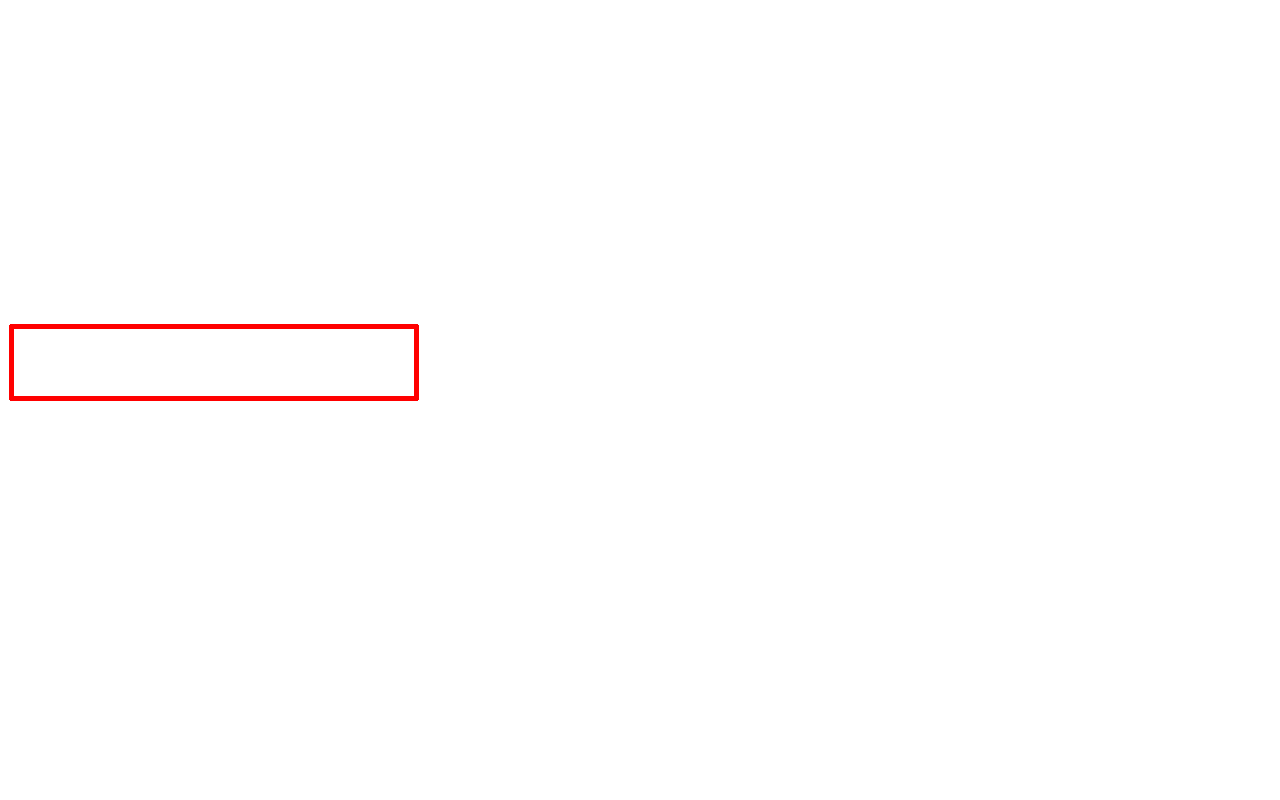
Listener: CharacterArea.java
public void registerListener(Listener listener) {
mListeners.add(listener);
}
public void unregisterListener(Listener listener) {
mListeners.remove(listener);
}
private void notifyPenStrokeComplete(PenStroke penStroke) {
for (Listener listener : mListeners) {
listener.onPenStrokeComplete(penStroke);
}
}
public interface Listener {
public void onPenStrokeComplete(PenStroke penStroke);
}
Listener: CharacterActivity.java
public void onPenStrokeComplete(PenStroke penStroke) {
boolean pass = (penStroke.grade == PenStroke.Grade.PASS);
if (mMonkeyView != null) {
mMonkeyView.setImageResource(pass ?
R.drawable.happy_monkey : R.drawable.sad_monkey);
}
// Just a bit more, wrong stroke etc
String feedback = getFeedback(penStroke.grade);
mFeedbackView.setText(feedback);
}
Pen stroke
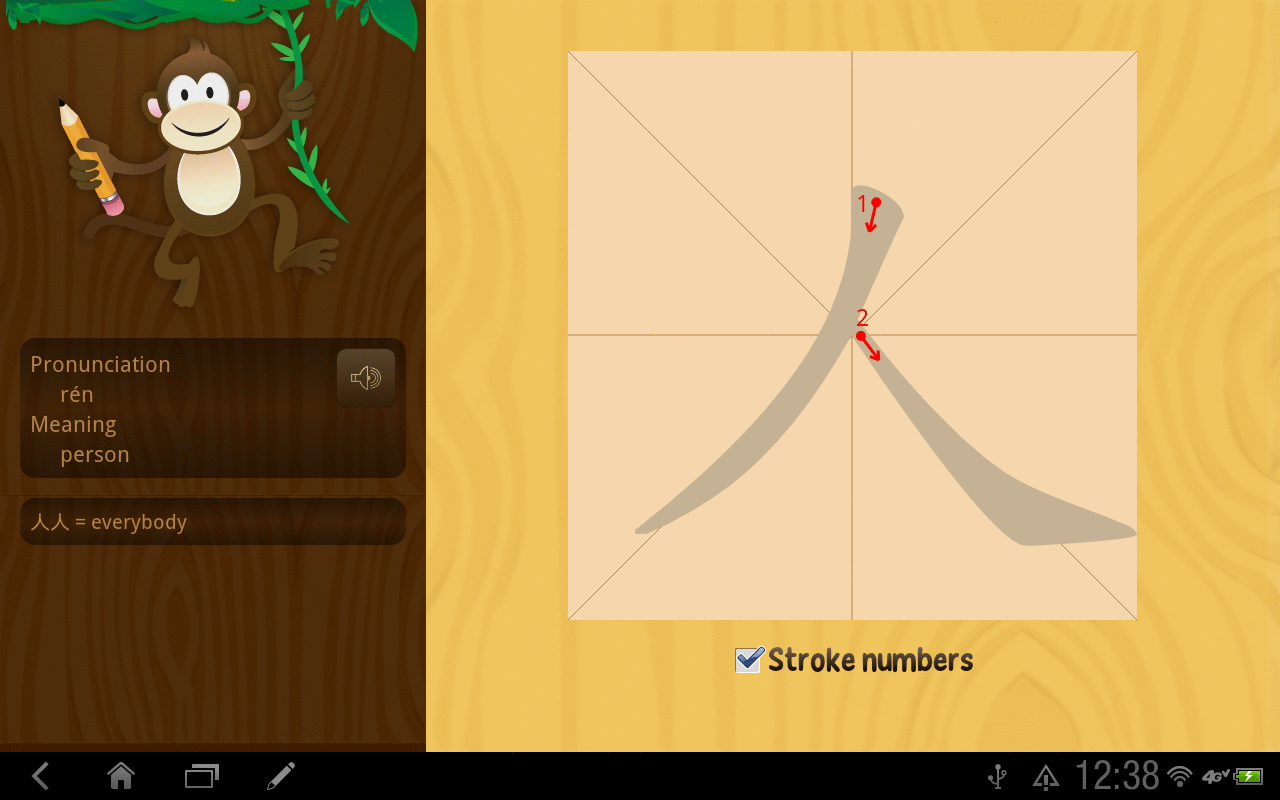
onTouchEvent
ACTION_DOWNstopAnimation()new PenStroke()
-
ACTION_DOWN/ACTION_MOVE/ACTION_UP
Add point toPenStroke
ACTION_UP- Grade stroke
- Update feedback
PASS: Show next strokeFAIL:startAnimation()
- Grade stroke
Animation: state machine with timer
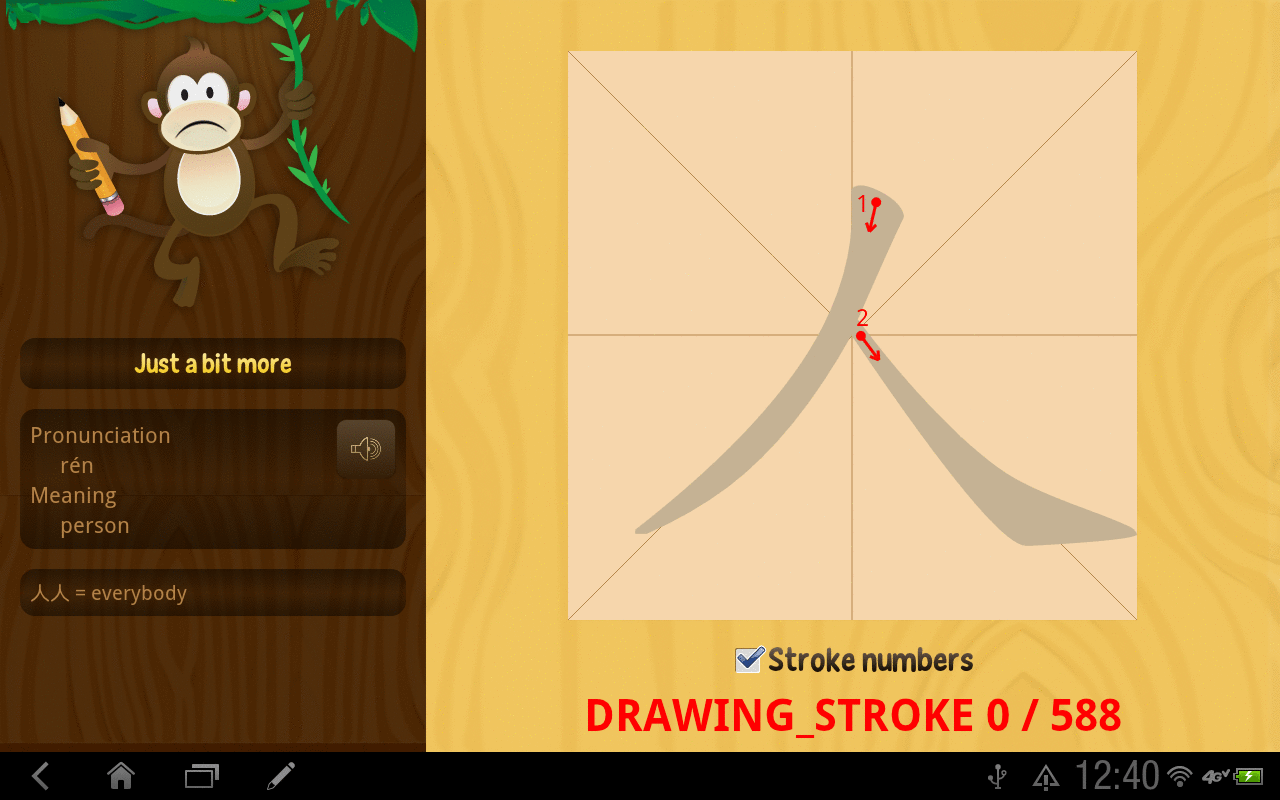
Summary
-
Shortcut View and ViewGroup: Modularize repeated code
- Subclass existing widget
- Group existing widgets into compound control
-
Custom View
onMeasure: Customize sizeonDraw: Customize appearance
-
Custom ViewGroup
onLayout: Position the childrendispatchDraw: Adjustment before/after drawing the children
Monkey Write
-
BookshelfGridViewonDispatchDraw
-
CharacterAreaonMeasureonDrawonTouchEvent- Custom listener
Thank you!
- http://is.gd/DeepDiveComp
- http://is.gd/AndroidCustomComp
- http://eepurl.com/lR5uD
- http://blog.sqisland.com
- http://twitter.com/chiuki
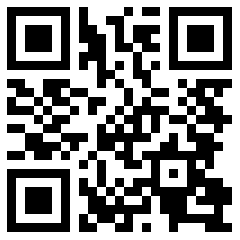
Don't forget to download Monkey Write!